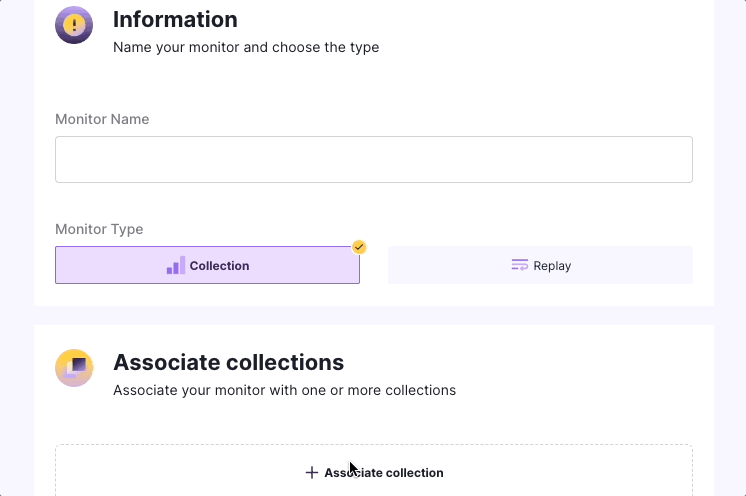Dead Letter Monitors
Dead Letter Monitors serve an essential role in event-driven systems by tracking events that have incorrect or incompatible schemas, as well as those with bad encodings. Such events are typically routed to a “dead letter” queue for further analysis and resolution.
Monitor Rules
Message Sent to Dead Letter
The ‘Message Sent to Dead Letter’ rule triggers whenever an event with a bad schema or encoding is detected and sent to the Dead Letter. It serves as an important alert to identify issues with event schemas or encodings that might need correction.
Dead Letter Monitor Configuration
- Navigate to Monitor in the console, and click the
+button to create a new monitor. - Name the monitor.
- Select the monitor type ‘dead letter’.
- Attach an alert to the monitor using the rule
Message Sent to Dead Letter.