Staging
The Staging Area is a crucial part of the Dead Letter functionality. It serves as a temporary holding place for messages that were routed to the Dead Letter due to schema-related issues.
Moving Events to Staging
Messages can be moved to the Staging Area either one at a time or all at once.
To manually move messages, navigate to the Dead Letter for a specific collection and select the messages you want to move to the Staging Area.
Correcting Events in Staging
Once messages are in the Staging Area, you can view and correct them. This can be done manually or through a function designed to resolve the specific schema issue.
When manually correcting a message, you’ll see the original event content. You can then edit the event content to resolve the issue.
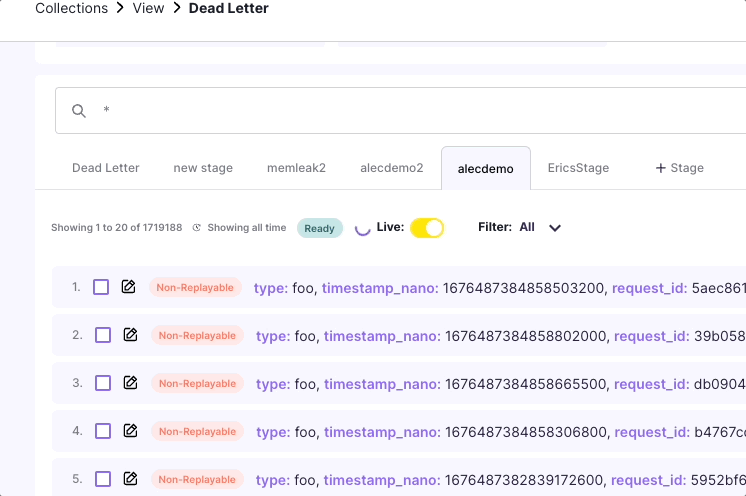
If you have many messages with the same schema issue, it may be more efficient to use a function to correct the messages. The function can be designed to automatically resolve the specific schema issue, such as correcting a data type or adding a missing field.
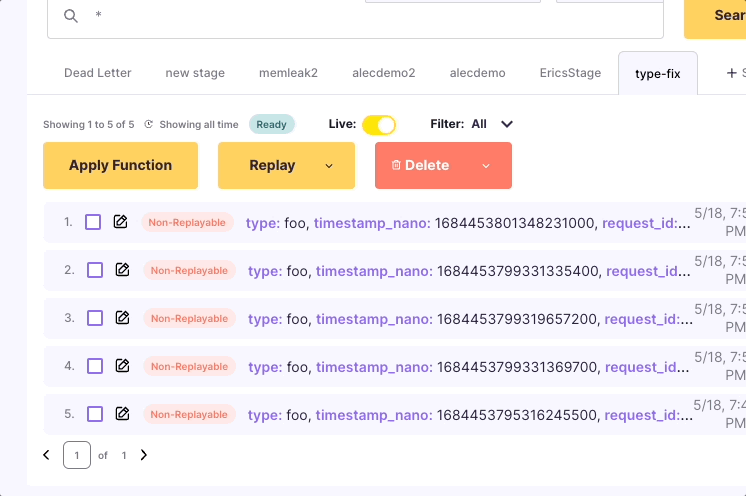
Staging Replays
After a message has been corrected, it will be marked as replayable. This indicates that the schema is compatible with the collection.
Staging messages can be replayed to a destination in the same way as collection messages. For more information, see Replaying Events.
Stagning messages can also be replayed to the collection they were originally sent to. This is useful if you want to correct them but not reprocessing them through the entire pipeline.