Alert
There are a variety of ways to be notified, or alerted, that a monitor has triggered. Alerts are a necessary step when setting up monitors.
We currently support alerting through:
- Slack
- PagerDuty
Setting up Alerts
To set up a new alert, navigate to the alerts page and select +Add new alert.
From here, fill in the appropriate fields.
- Add a name
- Enter a description
- Enter a recipient e-mail
- [optional] Click
+ Add Recipientif you would like to add more e-mail domains to this alert - Click Save
- Add a name
- Enter a description
- Select existing slack integration,
or click
Add Slack integration - Specify the channel to send slack alerts to
- Click Save
- Add a name
- Enter a description
- Enter the API access key
- Enter an e-mail
- Enter the service ID
- Select the urgency
- Click Save
When setting up alerts in PagerDuty, ensure you have the proper role and permissions to create/access service ID’s and API tokens.
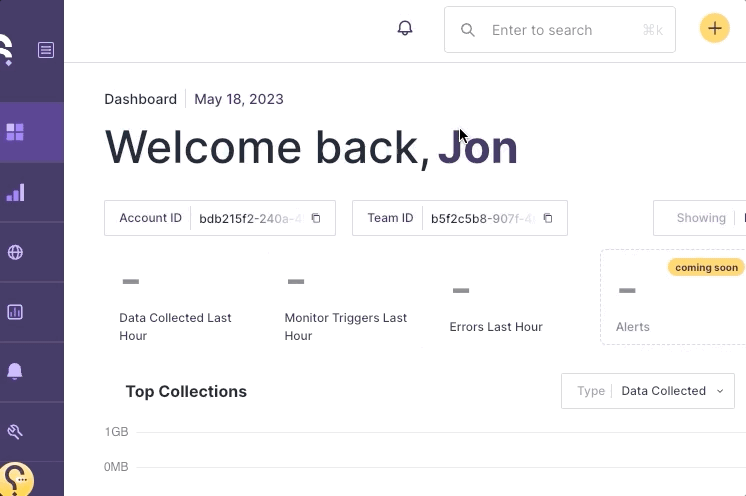
Once alerts have been created, they can be attached to monitors. Multiple alerts can also be attached to a single monitor.